Customer Services
Copyright © 2025 Desertcart Holdings Limited
Desert Online General Trading LLC
Dubai, United Arab Emirates





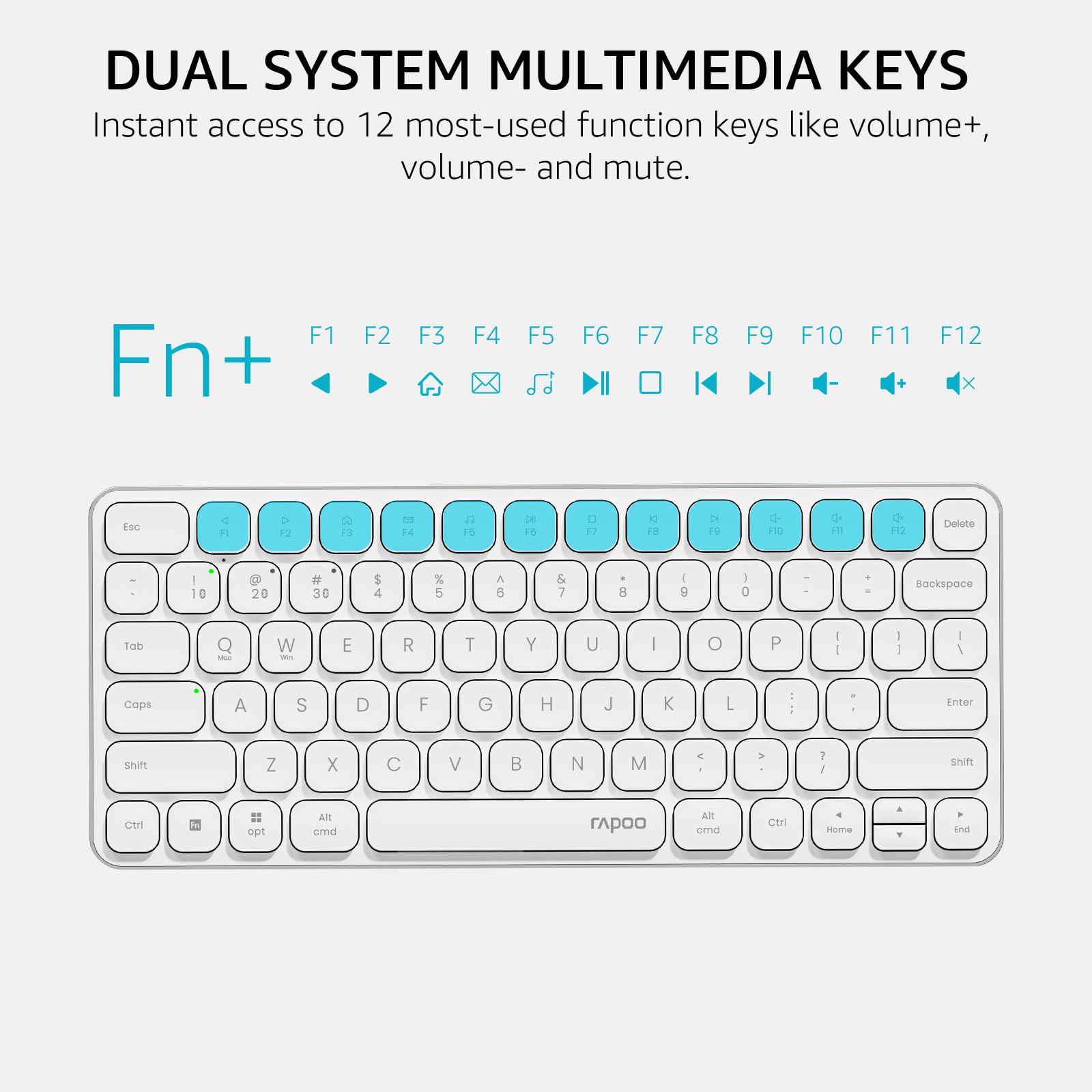
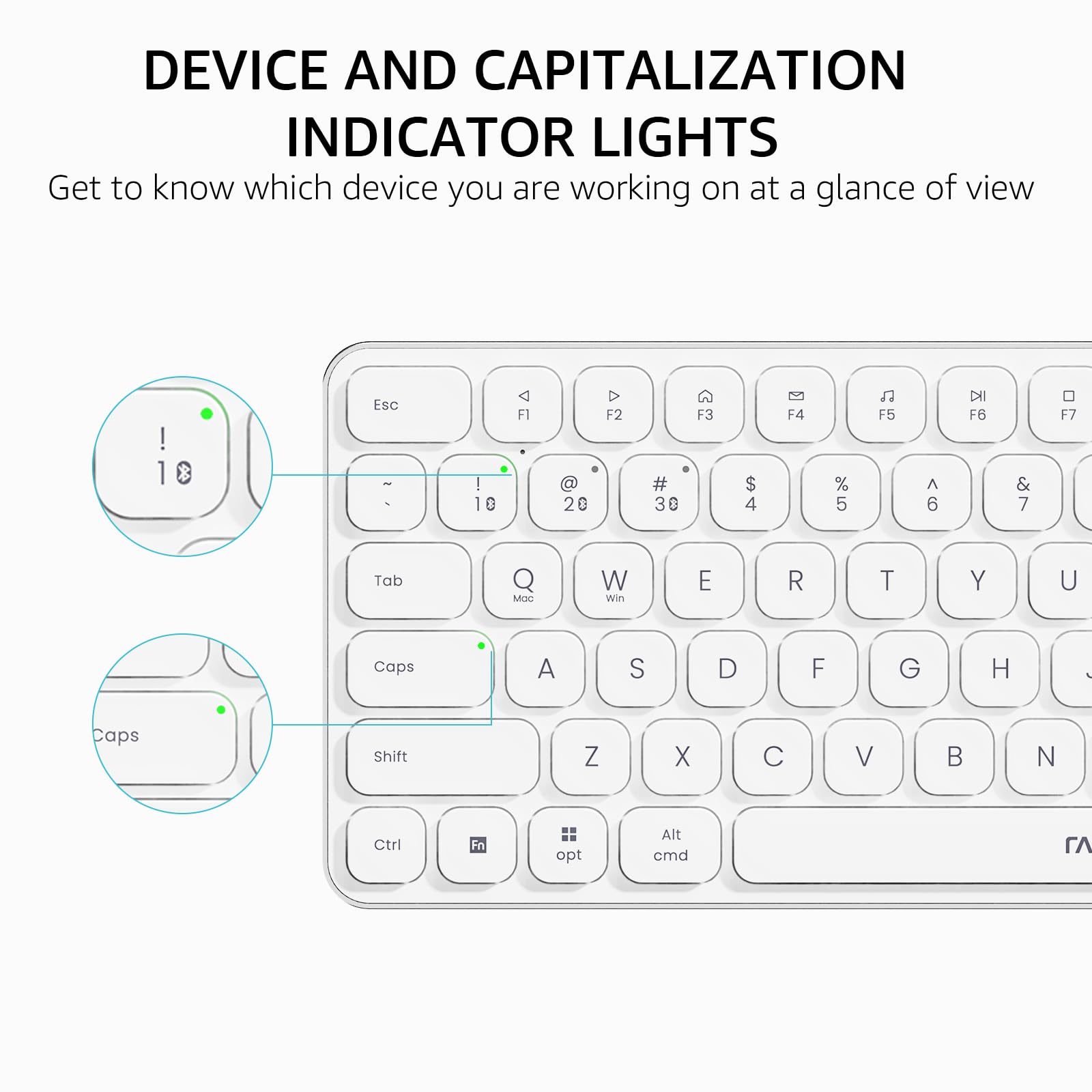
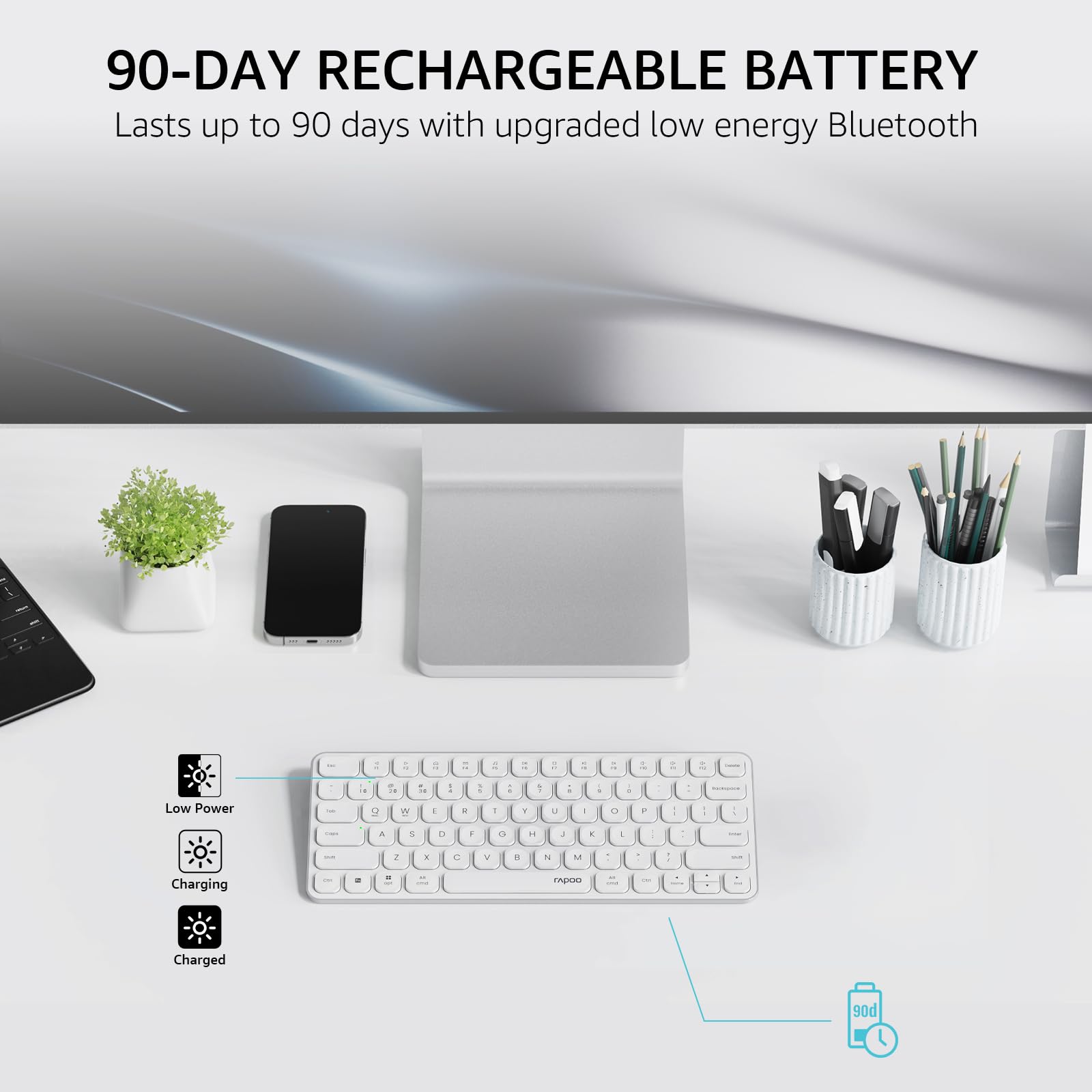
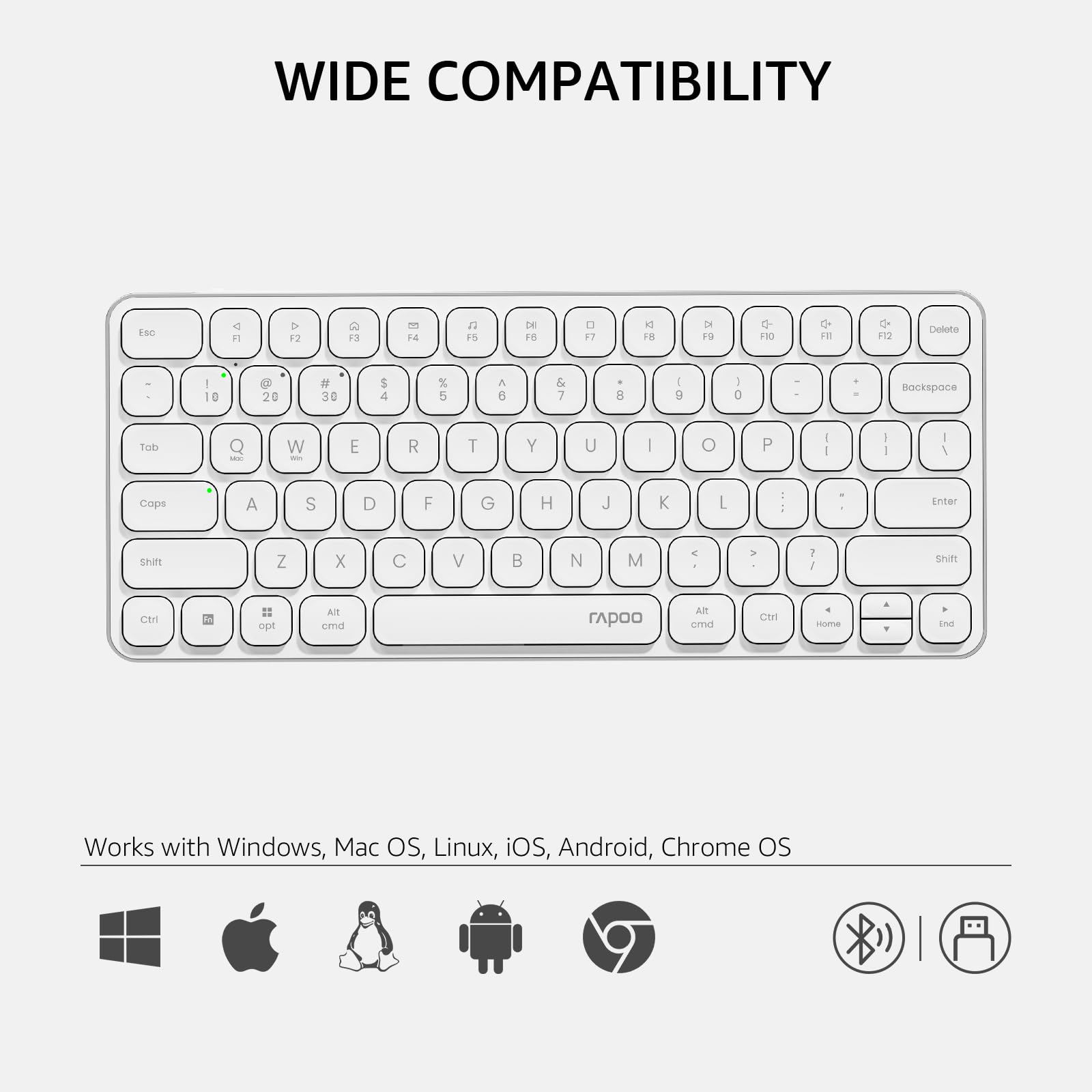
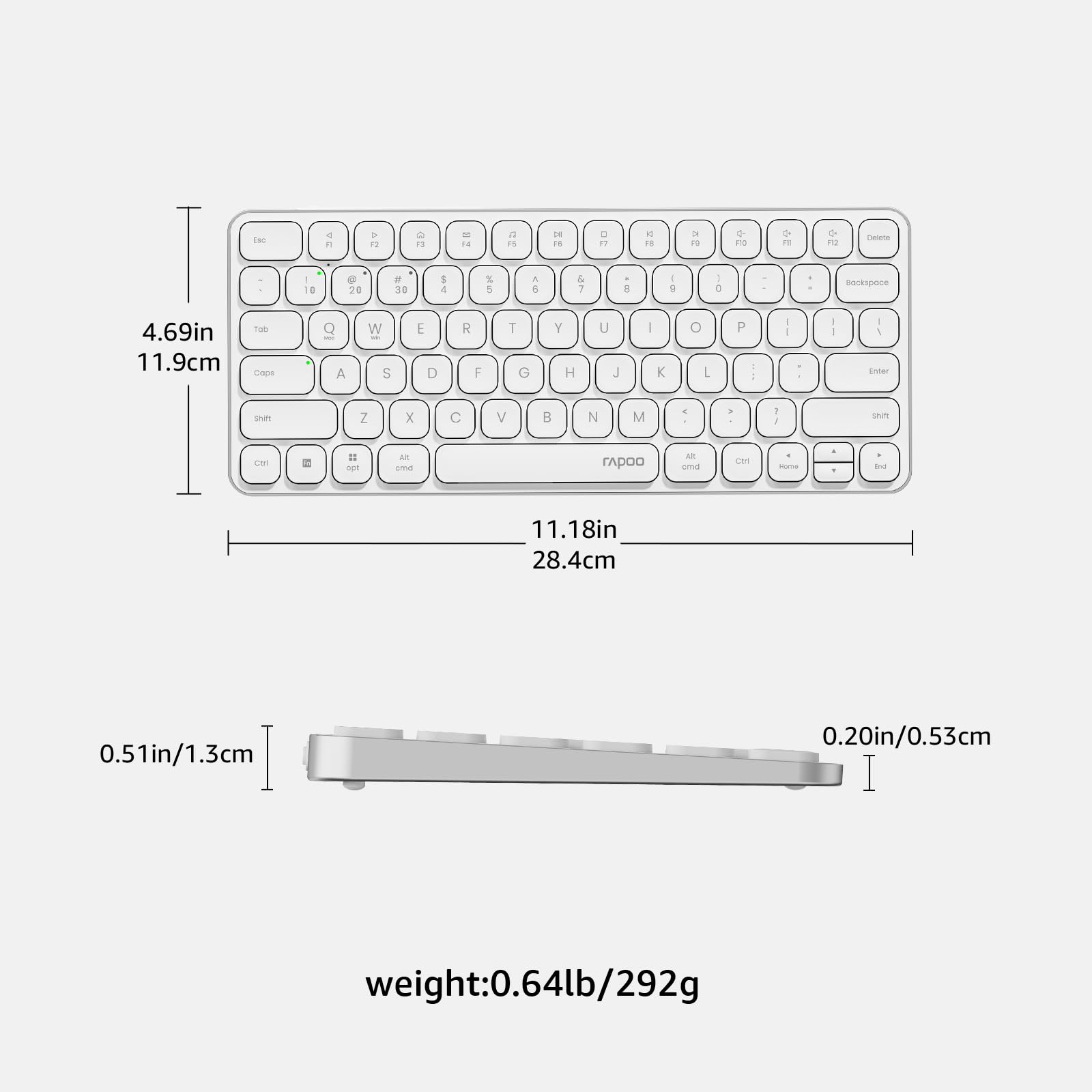
⌨️ Elevate your workspace: sleek, smart, and always connected.
The Rapoo E9050L is a rechargeable, ultra-thin Bluetooth keyboard designed for professionals juggling up to 4 devices. Featuring fast Type-C charging, ergonomic scissor keys, and dedicated Windows/Mac function keys, it offers seamless multi-device switching with LED indicators for easy status monitoring. Compatible across major OS platforms, it combines durability with style and comes backed by a 3-year warranty.


| Brand | Rapoo |
| Manufacturer | Rapoo, Shenzhen Rapoo Technology Co., Ltd., Shenzhen RAPOO Technology Co.Limited Address: 22,Jinxiu Road East, Pingshan District,Shenzhen,China |
| Series | E9050L White |
| Colour | White |
| Item Height | 28.4 Centimeters |
| Item Width | 2.9 Centimeters |
| Product Dimensions | 11.9 x 2.9 x 28.4 cm; 292 g |
| Batteries | 1 Lithium Ion batteries required. (included) |
| Item model number | E9050L White |
| Power Source | Battery Powered |
| Operating System | Windows 10 |
| Are Batteries Included | Yes |
| Lithium Battery Energy Content | 500 Milliamp Hours (mAh) |
| Lithium Battery Weight | 8 Grams |
| Number of Lithium Ion Cells | 1 |
| Number of Lithium Metal Cells | 1 |
| Manufacturer | Rapoo |
| Item Weight | 292 g |
P**R
Good quality,metal build.
I've been using the Rapoo E9050 keyboard for a month now, and I'm really impressed with it. It's a great all-around keyboard that's perfect for both work and play.One of the things I love most about the E9050 is its versatility. It's compatible with Windows, iOS, and Android devices, so you can use it with your laptop, tablet, and phone. It also has a built-in USB-C port, so you can charge it directly from your computer or phone.Another great thing about the E9050 is its long battery life. I can use it for weeks on a single charge, even with heavy use. And when I do need to charge it, it only takes a few hours.The E9050 is also a very comfortable keyboard to use. The keys are well-spaced and have a nice tactile feel. The keyboard also has a slim design and is lightweight, making it easy to carry around.Overall, I'm really happy with the Rapoo E9050 keyboard. It's a great all-around keyboard that's perfect for both work and play. It's also very versatile and has a long battery life.**How it compares to the Apple Magic Keyboard**The Rapoo E9050 is similar to the Apple Magic Keyboard in many ways. Both keyboards are slim and lightweight, and they both have a built-in battery. However, there are a few key differences between the two keyboards.First, the Rapoo E9050 is more affordable than the Apple Magic Keyboard. Second, the Rapoo E9050 has a built-in USB-C port, while the Apple Magic Keyboard has a Lightning port. Third, the Rapoo E9050 does not have a built-in wrist rest, while the Apple Magic Keyboard does.Overall, the Rapoo E9050 is a great alternative to the Apple Magic Keyboard. It's more affordable, has a built-in USB-C port, and is just as comfortable to use.**From my own perspective**I've been using the Rapoo E9050 keyboard for a month now, and I'm really impressed with it. It's the perfect keyboard for me because it's versatile, affordable, and comfortable to use.I love that I can use it with my laptop, tablet, and phone. It's also great that it has a long battery life and a built-in USB-C port. And while it doesn't have a built-in wrist rest, I don't find that to be a big issue.If you're looking for a great all-around keyboard, I highly recommend the Rapoo E9050. It's a great value for the price and it's perfect for both work and play.
A**N
Disappointing Premium Product: Poor Durability and No Amazon Support
This product feels premium, but its quality is disappointing—like the saying, 'Chala to Chand tak, nahi to sham tak' (If it works, it'll take you to the moon; if not, it won't last till evening). There's no official support from Amazon, so I strongly advise against buying it from there. It comes with a three-year warranty, but mine stopped working after just one year. Really disappointed with this so-called premium product.
A**I
Light premium feel keyboard with good key feedback at the price point but no backlit sadly.
Good touch and feel. Sometimes some keys make weird noise but not that much of bother. Only drawback is that it is not backlit and not repair friendly as well. Although I really doubt it would need that. Make sure to charge before use. Also it's battery is very long lasting like more than a month or so at this point. Overall connection speed is fast and it remembers the clast connected devices as well. Lightweight but not too light to feel cheap it's premium kind of light. Also there are no brightness controlling keys out of the box but it can be configured via simple key remapping (I personally have not tried that)
A**H
Rappo all time Favorite...
Love it, handy, Great design and smooth connectivity
N**J
Great keyboard for the money
The media could not be loaded. Its a great product the wireless nature and the fact you can charge using usb is awesome.The keyboard feel is good i use a macbook air so not much difference Id think you like it as well.Fits right in the clean aestheticI think its worth buying
S**K
Goes defunct in months. So support despite 3 yrs warranty. Misleading, not trust worthy.
The product worked fine for a few months until its keys started acting up.Tried reaching its support team on the number given on online. But despite repeated attempts, no one responded. The keyboard is still under warranty but there is no one to help. It was expensive than other comparable devices. So basically a waste of money. Would not recommend this keyboard to anyone.
G**V
Longevity is not good
Keys started to default just after one year of use.Not a long-term choice for sure.Disappointed because everything else was great.
N**R
Great Keyboard with One Flaw
Pros:1. Excellent build quality for its price.2. Ideal for office tasks and coding.3. Comes with a 2-year warranty. Verified with the service centre that the product will be replaced in case of any issues. Better than just 1-year warranty for Logitech.Cons:1. The ‘fn’ keys can’t be locked on MacBooks, so you must press them to adjust volume and other functions.2. Might feel small for users with larger hands.
Trustpilot
1 week ago
1 month ago
3 weeks ago
5 days ago