



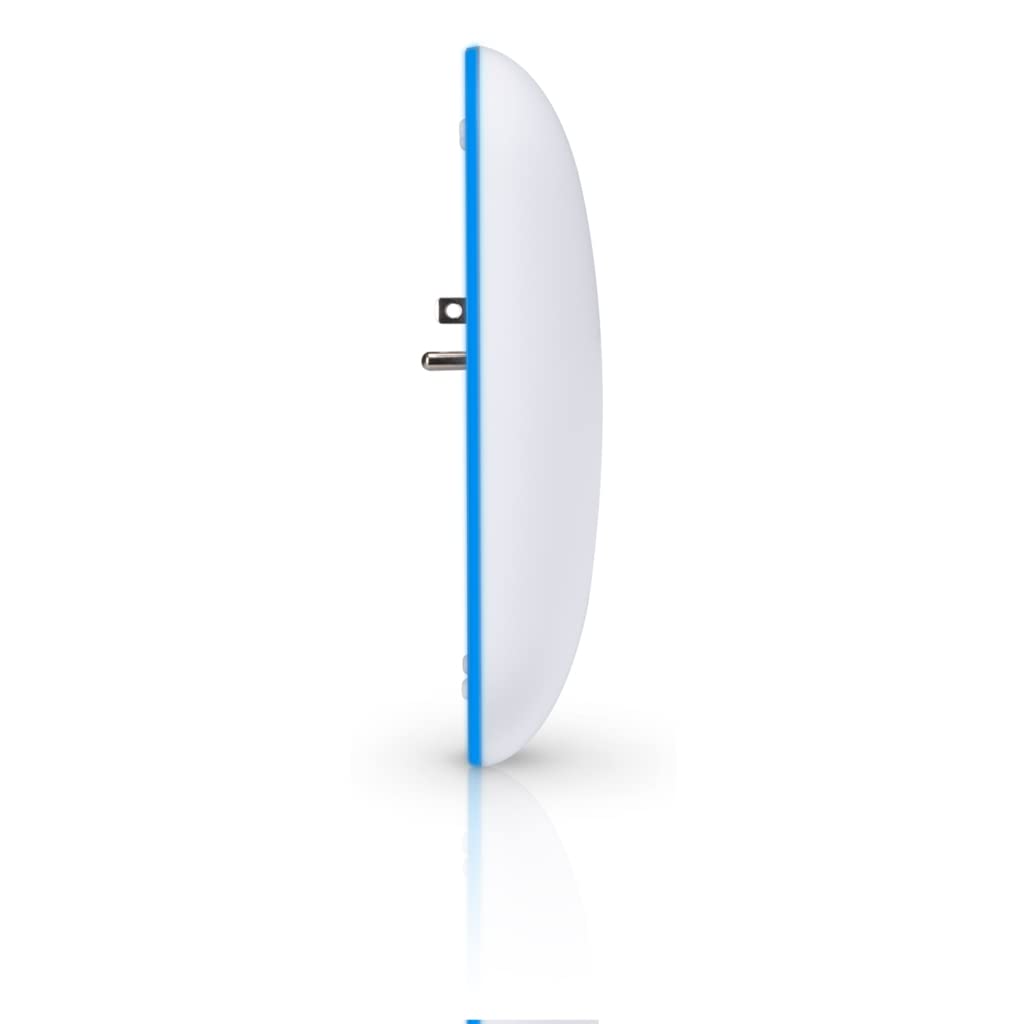





🚀 Elevate Your Network Game!
The Ubiquiti Networks UniFi AP Beacon HD is a high-performance wireless access point designed for business environments, offering a remarkable 1.69 Gbit/s data transfer rate, IEEE 802.11ac technology, and a convenient wall-mountable design, ensuring reliable connectivity and efficient communication.
| Brand | Ubiquiti Networks |
| Product Dimensions | 3.3 x 11.18 x 17.02 cm; 258.55 g |
| Item model number | UAP-BeaconHD |
| Manufacturer | UBIQUITI NETWORKS |
| Series | UniFi AP Beacon HD |
| Color | White |
| Connectivity Type | Wi-Fi |
| Wireless Type | 5 GHz Radio Frequency, 802.11ac |
| Operating System | Linux, Mac OS X v10.4 Tiger, Windows XP Home Edition Service Pack 2 |
| Are Batteries Included | No |
| Lithium Battery Packaging | Batteries contained in equipment |
| Item Weight | 259 g |
J**R
Works just fine with AC AP PRO
Joins up with the network just fine, easy adoption, seamlessly extends range.Only downside is the ridiculous shape that completely covers the entire wall outlet despite only needing one plug.
S**H
Easy setup if you google it first.
I used this to extend the range of my UDM (Dream Machine). It's listed as compatible and unsurprisingly it's working well. I would recommend it to others, but I would suggest looking into a setup guide first. It comes with nothing but a little card with a scan code / website that shows you how to plug it into the wall and then suggests getting the app from the app store. What it doesn't tell you is how to connect it to your router, which is really sad because it's so very simple.If you're using a UDM, just log in, click on Network (top right corner menu), then UNIFI Devices on the left. You'll see it there with a link to adopt. Click that, then click Adopt from a box that pops up. That's it. You'll probably have to update it by clicking the update link, but that's it. No other setup and devices will start making use of it immediately.One last note on the design. It looks great and is unobtrusive in the way that it fits tightly against the wall. It's also a very strange choice to design it in a way that will both cause you to sacrifice an outlet and restrict where you place or position it. It worked for me but I can see that being a deal breaker for a lot for a lot of people.
M**H
Excellent
Unlike the new WiFi 6 version, this is probably the best extender Unifi has created so far. It has a great range and works better than expected with seamless roaming. So far I'm very happy with the purchase.
H**S
Amazing, if you already have access to your UniFi controller
As another review mentioned the key to this is to already have your UniFi controller up and running. Then just plug this thing in nearby, wait a few minutes, it will appear as ready for adoption, after which there's another few minutes as the inevitable firmware update occurs. That's all there is to it.Over the next 24 hours the different devices attached to the WiFi will steadily roll over to this as if it's nothing, with just an improvement in the connection.The UniFi controller panel gives you a lot more info than you thought you wanted which will help if you decide you want to move this somewhere else and quantify the difference.The simple truth is I should have bought this years ago. It's amazing.
R**E
In some cases will take some IT trickery, but once working, these are fabulous
Installed 2 of these to spread signal to the far reaches of a very long L-shaped building.Already have 4 total UniFi AP pro's (2) and lite's (2) units on a server hosted controller, but it was not enough for the additional 40-60ft at the farthest ends of the building, leaving a conference room and 3 rooms on the other side with no internet at all, or 1 bar at best.Added these and initially had an "isolated" error on 1 of them, had to bring it in closer to one of the Pro APs during adoption, after running a pin hole reset (30 seconds hold) on it, then it adopted and pulled in the WLANs and SSIDs perfectly. Then I moved it back to where it was supposed to be and it's perfect now. Experience is 90-100% on all devices now, runs Beautifully.
Trustpilot
2 weeks ago
2 months ago